Jun 12, 2023
SaaS Onboarding: Tips + Checklist
A good SaaS onboarding strategy leaves your customers feeling supported and seen. Check out our official guide on developing that gameplan.

What is SaaS Onboarding?
The onboarding process can make or break a new customer’s experience.
It’s the first introduction to your product that primes the customer for activation and it can set the tone for the entire experience, affecting everything from activation rates, customer retention, lifetime value, and even how many support tickets you’ll receive from confused customers.
Getting onboarding right is crucial, but since every SaaS is unique, so is every onboarding experience.
A good SaaS onboarding strategy leaves your customers feeling supported and seen.
Read on for our official guide for developing that game plan.
What is involved with Saas onboarding?
Your onboarding process should teach the customer how to solve their problem with your product. So, if a customer signs up for an email marketing SaaS product, then the onboarding experience should walk them through how your product will help them generate leads through email marketing. This should be the “aha” moment for your customer. This is what will get them to stay.
The SaaS business model depends on continually providing value. Whether you are an established firm or are working with a minimum viable product, you still need to demonstrate value to your customers in order to entice and retain them.
The onboarding process should be much more than simply showing customers where everything is or how to navigate your SaaS app. It should be about directly showing customers the problems your SaaS solution will solve and why it is worth more to them than the price they pay for it.
When is onboarding necessary? How long should it last?
Strictly speaking, onboarding is always necessary. If your customer doesn’t understand how to use your product, they won’t find value and will end up dropping it.
You will have some customers who are more comfortable and experienced with using similar SaaS products than others, but offering guidance and support can make all the difference. Onboarding allows you to demonstrate what your SaaS product can do and reiterate how it will make your customer’s work easier.
Using an activation strategy can help you plan out the key milestones of the onboarding process and figure out when is best to encourage free and trial users to upgrade to paid plans.
Changing The Definition of Onboarding
Clearly, we all need to invest more in our onboarding process - but what is onboarding, exactly?
Some define onboarding as the customer sign-up process. Others subscribe to having their users complete actions A, B, and C before they’re “onboarded.”
A better definition is the moment new users reach activation (after their “aha” moment where they realize the true value of your product and want to buy more.)
The sooner they’re onboarded, the faster and more likely they are to spend more with you, which has a compounding effect on retention, MRR, and Customer Lifetime Value.
But why does onboarding have to be a singular event that ends after initial activation?
You have the opportunity to help your customers realize the value you provide with each interaction (thus raising their probability of spending more with you.)
What’s the bottom line here?
Don’t think of onboarding as a one-time event, but rather an ongoing process of continuously delivering value for your customers.
Onboarding’s Impact on Customer Lifetime Value
Onboarding has a tremendous impact on customer lifetime value, and thus the profitability of your customer success team.
Helping customers realize the value you provide increases their likelihood of growing their business with you. The sooner account growth occurs, the more revenue you can realize from a customer, which has a compounding effect on customer lifetime value.
For example, let’s say you have a customer paying $100/month ($1,200/year) for your product or service, and it costs you $400 to acquire that customer. Barring extenuating circumstances, the Customer Lifetime Value (CLV) of that customer at the end of year 1 is $800 ($1,200 x 1) - $400 = $800.
Now, let’s say your onboarding process does a phenomenal job of showing your customer how to get the most value from your product, resulting in them spending more money with you because they want more seats, more features, etc.
That “growth” boosts the customer’s spend by $50 more per month, generating a total of $150/month.
Here’s what adding $50 a month at month 1 after signup versus month 3 or 6 means for your revenue:
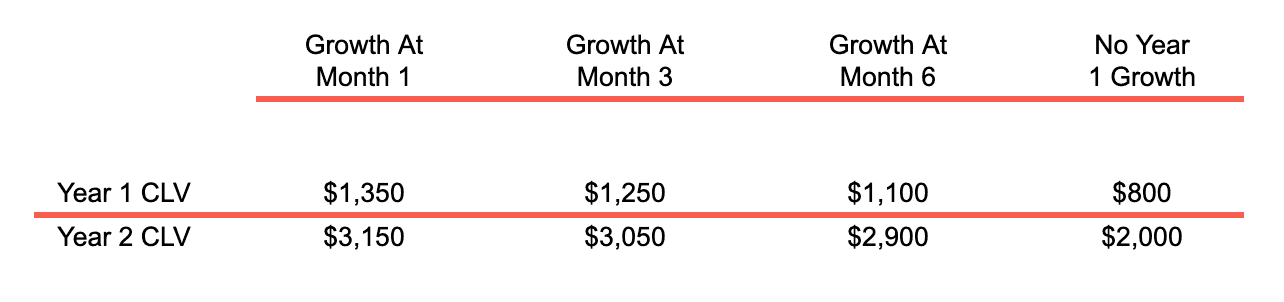
If the customer grows their business with you during month 1, that’s a ~69% increase in CLV versus no growth in year 1 ($1,50 vs $2,000). That increase is 56% and 38% for growth at month 3 and 6 respectively.
As you can see, the importance of effective onboarding cannot be overstated, as it has a tremendous impact on your customer’s average lifetime value.
How to onboard in SaaS for a long-term, successful engagement
A successful onboarding process at its core will show a customer how to achieve the goals they set out to reach and demonstrate the value of your product. The onboarding process forms the beginning of the wider customer journey, from discovering your app to using and even advocating for it.
From the perspective of your customer, this customer journey can be broken down into the following five steps. Your marketing and messaging should take this into consideration and change accordingly.
These steps are not necessarily equally spaced - some may last only a few hours, while others may take several days or even months. A successful onboarding process requires recognizing not only who your customer is, but which stage of the customer journey they are presently at.
Awareness - This is the initial discovery phase when a customer first finds your SaaS product. Here customers are gathering information and researching available options.
Consideration - After awareness comes consideration. Most of the time, customers will discover several potential SaaS solutions in the awareness phase. Consideration is the phase where your SaaS solution is compared against others and crucial factors such as pricing, features & benefits, and brand awareness can swing decision-making.
Purchase - This represents the start of the post-sale phases when a customer has made a decision and purchased a solution. From here the customer should immediately be acknowledged and have the welcome process begin to nudge the customer towards the next step.
Retention - Retention is the stage where many customers risk falling off if they do not receive sufficient support and guidance. Retention is all about maintaining customer satisfaction by continually providing them with a solution that solves a problem and provides real value to them.
Advocacy - Advocacy is the final stage of the customer journey and is only reached if all the other stages of the customer journey are handled successfully. This is where customers convert to brand ambassadors and start advocating for your SaaS solution on your behalf because they find the service to be genuinely beneficial. Word of mouth is one of the best forms of advertising and successfully converting customers to advocates can lead to increased future sales.
From the perspective of your SaaS solution, moving your customer through each of these stages can be achieved through a combination of many different onboarding tools and features like .
These should not be used universally for all types of customers and SaaS solutions - an enterprise organization and a single user startup will have different perspectives and should be treated with different messaging, but the same general principles apply to all users.
The signup process
The signup process should be smooth and intuitive. This is the stage where you start to gather information to customize and personalize the customer experience.
To make the process as frictionless as possible, don’t overwhelm customers with too many options. Instead include simple, relevant questions that will help you in the next step, such as whether they are an individual or enterprise user and what they will be using your service for.
This is perhaps the most crucial period to have support on hand, but it’s also the point at which you know the least about the customer.
Having an unobtrusive support service, such as ServiceBell, allows you to monitor the signup process in the background. Should a user look like they are struggling, a customer support call can be initiated by a support agent only when and if necessary.
First login
First impressions are important. A customer’s first login is their first interaction with your SaaS solution after making a purchase. At a minimum, there should be a welcome screen introducing your user to the app.
Any information you include here should be concise, helpful, and relevant. Here, you may choose to include a few more critical questions to help with user segmentation.
Once again, customer support should be here on hand in the background. These stages are when users will have the most questions and least answers.
Gathering more information here can help determine how much support an individual user is likely to need, but having the ability for a customer support agent to jump in at any moment (like with ServiceBell) is always beneficial.
Segmenting users
Once you’ve gathered some basic demographic information, you can use this to segment your users for better messaging and targeting.
By understanding user personas, roles within an organization, and the goals they wish to achieve you can segment further and customize the onboarding process for a more personalized experience.
Data import
In some cases, your SaaS solution may require third-party services or otherwise require a user to import data. This can also include transferring data from a competitor to your solution.
This step needs to be seamless because if a customer isn’t able to import data, they cannot use your app properly.
If you want to reduce churn at key moments like this, you can use a product like Gainsight to identify where users are most likely to drop off.
Then, in conjunction with ServiceBell, call users at that exact moment to help them out. Proactive customer support like this can make the difference between a lost customer and a satisfied one.
If possible, don’t block them from using your app by making them wait for all data to finish importing first. For large data sets, the data should be imported in the background so the user can still use the app while they wait for it to finish importing.
Product tutorials & interactive walkthroughs
The best tutorials show, rather than tell, a user how to achieve an objective. Interactive product tutorials are a great way to get your user immediately using your service and help demonstrate the benefits it provides. The keyword here is interactive, rather than a linear product tour.
The tutorial should require a user to actually perform each step. For example, a tutorial on how to create an email marketing campaign should guide the user through identifying their audience, building a list, and crafting the message - not just presenting information.
The best tutorials will also come with options for additional support if necessary. This can mean using explainer video software to create visual aids for users to follow or having support agents take over customer’s screens in real time to assist with any issues they may have.
The most seamless way to implement remote screen takeover is with ServiceBell, as it is the only product of its kind to enable this feature without requiring the customer to download an additional app. Try it out for FREE here.
Assigning a dedicated onboarding rep
Following on from the previous point, for larger organizations, it is worth assigning a dedicated customer support rep for the onboarding process.
Not only does this allow a customer to enjoy the benefits listed above, but it also allows them to touch base at any point with a consistent face who is dedicated to helping solve the specific needs of an individual customer or organization.
It’s especially beneficial if you use a tool such as ServiceBell that offers live face-to-face interaction between onboarding reps and customers.
This adds a human element to the onboarding process, almost as if you’re sitting in the same room as them.
This type of customer support is unparalleled as the representative is not just a name in a series of emails or support chats, but a live human being who can establish a rapport with the customer.
Onboarding checklist/progress bar
Having a checklist or progress bar provides users with a visual indication of the progress they’ve made and how much they have left to do.
There can be some subtle gamification at play here too, as customers may feel more inclined to keep going if they know they are close to completing all available tasks. Incentives can help nudge users to keep going and hit key activation points. This is particularly good for free trials.
For example, if the user is given a checklist of common actions to complete during the trial, a reward of either an extension to the free trial or a discount on the purchase price could be offered as an incentive to get them to fully make use of the SaaS app during the trial period.
Product-led growth companies like these can benefit greatly from a tool like ServiceBell, which can alert them to new users to call and convert into returning customers.
SaaS Onboarding Metrics and KPIs to be aware of:
Having a defined onboarding process in place is all well and good, but without tracking key metrics and KPIs, how do you know if your onboarding process is actually working? Here are some key metrics to be aware of and monitor:
Trial conversions - If your product offers a free trial, then tracking conversions from free trial to paid plans can signal whether your onboarding process is working or not. High bounce rates during the trial period suggest a problem, such as customers getting stuck or not being able to realize the value of your solution. Tracking where and when customers drop off can help highlight points of failure in the onboarding process.
Customer churn rates - How long are your customers using your app before they stop? Compare this to your average churn rate. If your average churn rate is greater than one year but you have a notable spike in churn for customers less than one week, there’s probably a problem in the onboarding process that needs addressing.
Cancellation reasons - Customers who choose to cancel your service are still a valuable source of data. Quantitive data, such as churn rates, can tell you how many are leaving, but cannot tell you why they are leaving. Thus, qualitative data can help provide context for these issues. Ask your customers why they’re leaving and track that data. Provide some predetermined options such as ‘too expensive, ‘too confusing’, or ‘not what I expected to nudge your users into telling you exactly what’s wrong with your service.
How can you improve your existing onboarding experience?
Interactivity is the best way to improve an onboarding process. Static resources like support guides, FAQs, and even linear product tours do nothing to differentiate different users and require the user to go out of their way to read about using your app rather than actually getting familiar with it.
Fortunately, there’s a better way. There are plenty of tools and services available that can help turn boring, static onboarding processes into dynamic, interactive ones.
Tools to help make your onboarding experience the best it can be
There are some great tools and services available that improve and optimize your onboarding process. These tools range from self-service to integrated toolkits that can be mixed and matched depending on your specific needs.
Shepherd.js - Shepherd.js is a software library that makes it easy to programmatically add interactive product tours to any website. It’s flexible enough that it can be dropped into any preexisting website or app, but it does require developers to integrate it into an existing website or app.
UserGuiding - UserGuiding is similar to Shepherd.js in that it allows you to create product walkthroughs with ease, but UserGuiding does not require programming experience to implement. Instead, it provides an interactive GUI that allows you to select page elements and assign events and actions to them, like highlighting a button and then progressing the tour when a user clicks on it.
ServiceBell - The above tools help you to create a product tour that walks users through a series of steps to teach them how to perform certain tasks, but they don’t help when a user gets stuck or has a question. This is where ServiceBell comes in, with live human connection between the user and a support agent that can be activated at any time by either the user or the support agent. Once active, a support agent can see the user’s screen and can even take over to walk them through the process, answering questions and addressing concerns along the way.
Conclusion
Getting the onboarding process right is vital for any SaaS platform. It costs five times as much to acquire a new customer as it does to retain an existing one, so investing in tools and services that help retain your existing customers for longer can pay dividends in the long term. This starts with successful onboarding.
Ultimately, people use a SaaS solution because they have a goal in mind or a problem to solve that they believe the product will help them achieve.
If a customer does not see how your SaaS solution provides value to them, they will drop it for another service that does. Onboarding is the first step in setting and exceeding those expectations.
Successful onboarding is more than making a customer read longwinded FAQs or go through rote linear product walkthroughs. Users expect results and they desire human connection.
Each customer is different and so are their needs, so be sure to build an onboarding experience that’s personalized to each one.
With ServiceBell, you can provide live human connection that makes customers feel valued, while demonstrating the value of your SaaS solution to the customer at the same time. Contact us to learn more.