Dec 5, 2023
ServiceBell 101: Custom Meeting Types
Create custom meeting types so prospects can easily book meetings directly in the ServiceBell widget.
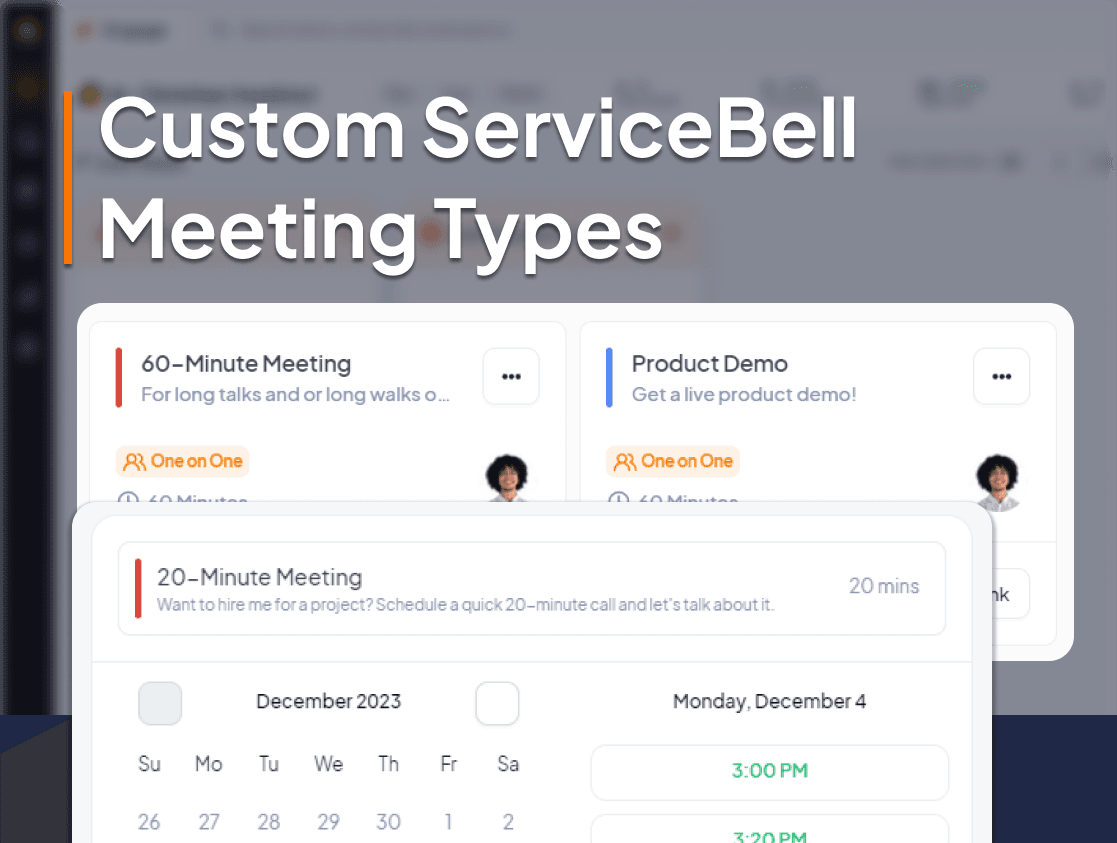
REP: “Are you free next Tuesday at 3?”
PROSPECT: ”No, how about Wednesday at 5?”
REP: “Ah - I’m booked up then. What about Thursday at 1?”
PROSPECT: “Thursday won’t work. What about Friday?”
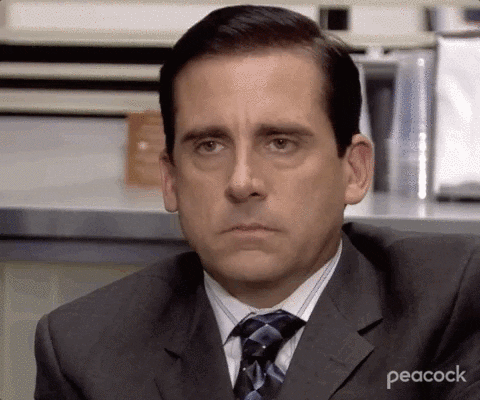
Stop the never-ending back-and-forth emails…
Here’s how to create custom meeting types so prospects can easily book meetings directly in the ServiceBell widget (that routes the meeting to the perfect rep to host the call):
Create a New Meeting Type
1. Create a new meeting type in the ServiceBell scheduling tab.
2. Fill out the meeting details (title, duration, description, etc):

3. Select the host(s), meeting location:

You can enable “Round Robin” here if you’d like to assign meeting hosts based on availability/fairness.
4. (Optional) Add additional invitee questions:

You can connect your additional questions to HubSpot properties that’ll be automatically populated when a meeting is scheduled.
5. (Optional) Customize scheduling calendar range and buffers:

Want to limit your scheduling availability? Want some breathing room in between calls?
This is where you do that.
Customize Your Booking Page & View Scheduled Meeting
You can customize the look and details of your booking page in the page designer:
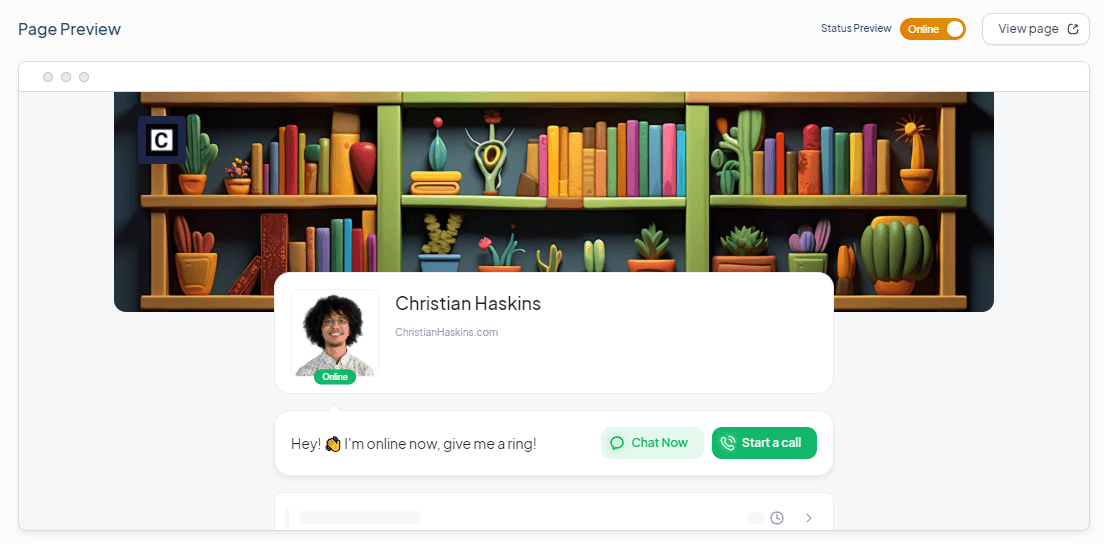
You can customize your profile picture, cover image, and logo:
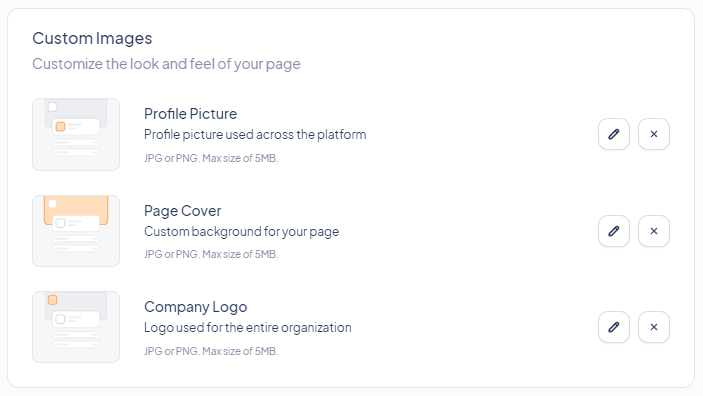
You can edit the personal info being displayed:
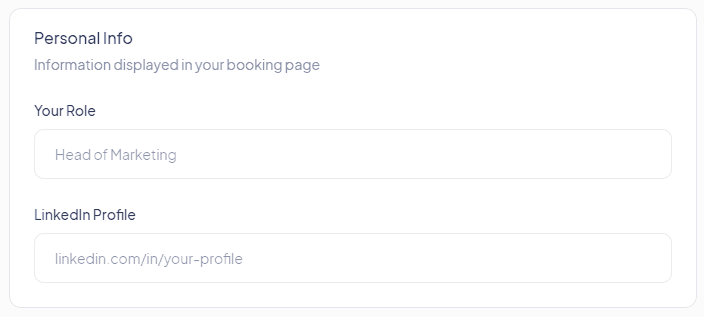
You can edit the booking page URL, instant meetings option, and integration:
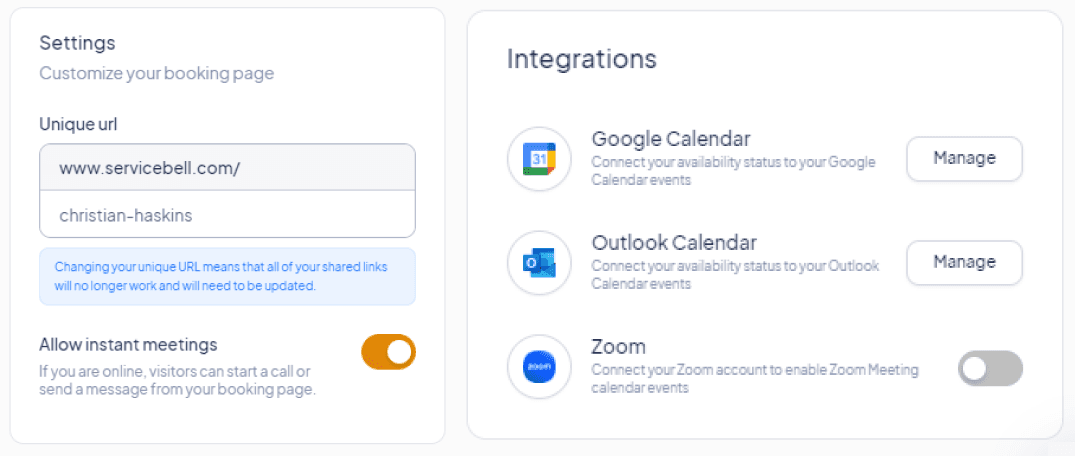
You can also see your upcoming, past, and canceled meetings in the scheduling meetings tab.