Dec 15, 2023
ServiceBell 101: Schedule Your Reps to NEVER Miss VIP Visitors
Staff your agent team (whether it’s a small or large team) to NEVER miss qualified visitors.
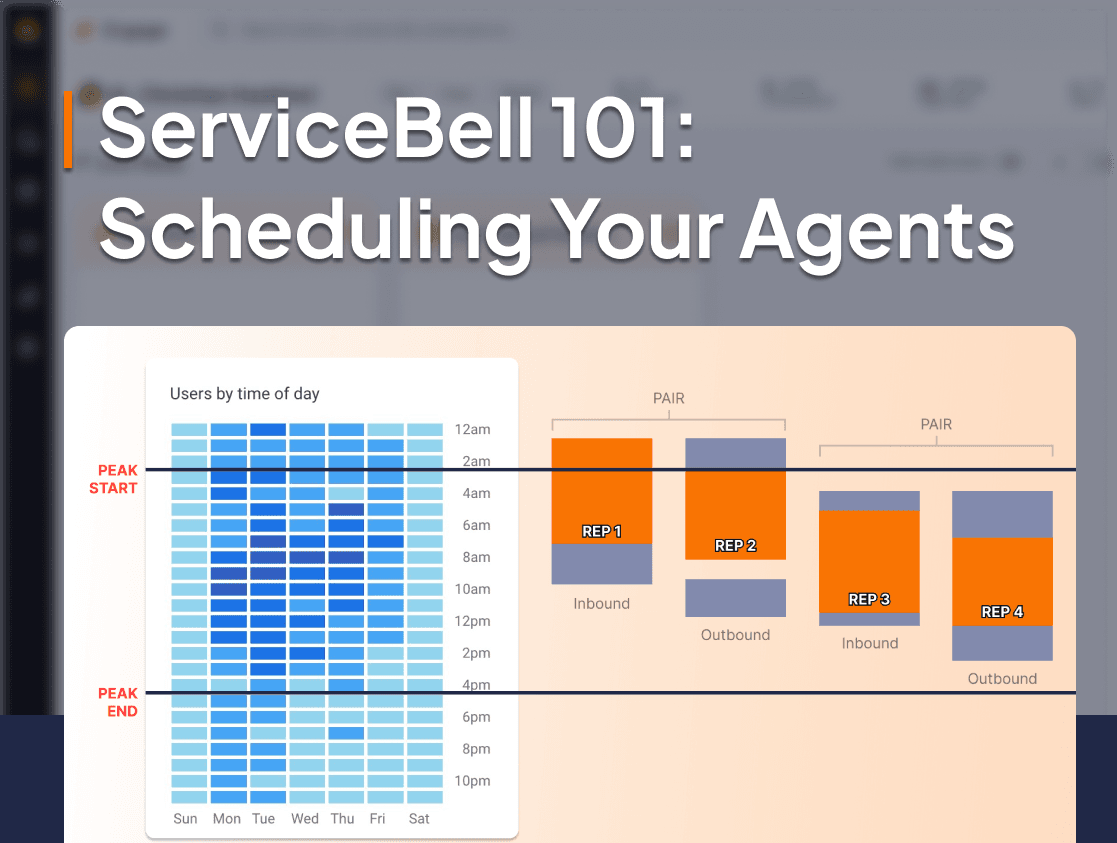
Nothing hurts more than a sales rep missing a VIP prospect…
(especially when you NEED that prospect to hit your Q4 target 😅)

Don’t let your team miss out on qualified prospects visiting your website.
Here’s how to staff your agent team (whether it’s a small or large team) to NEVER miss qualified visitors:
Staffing a Larger Agent Team
✅ The Standard Buddy System
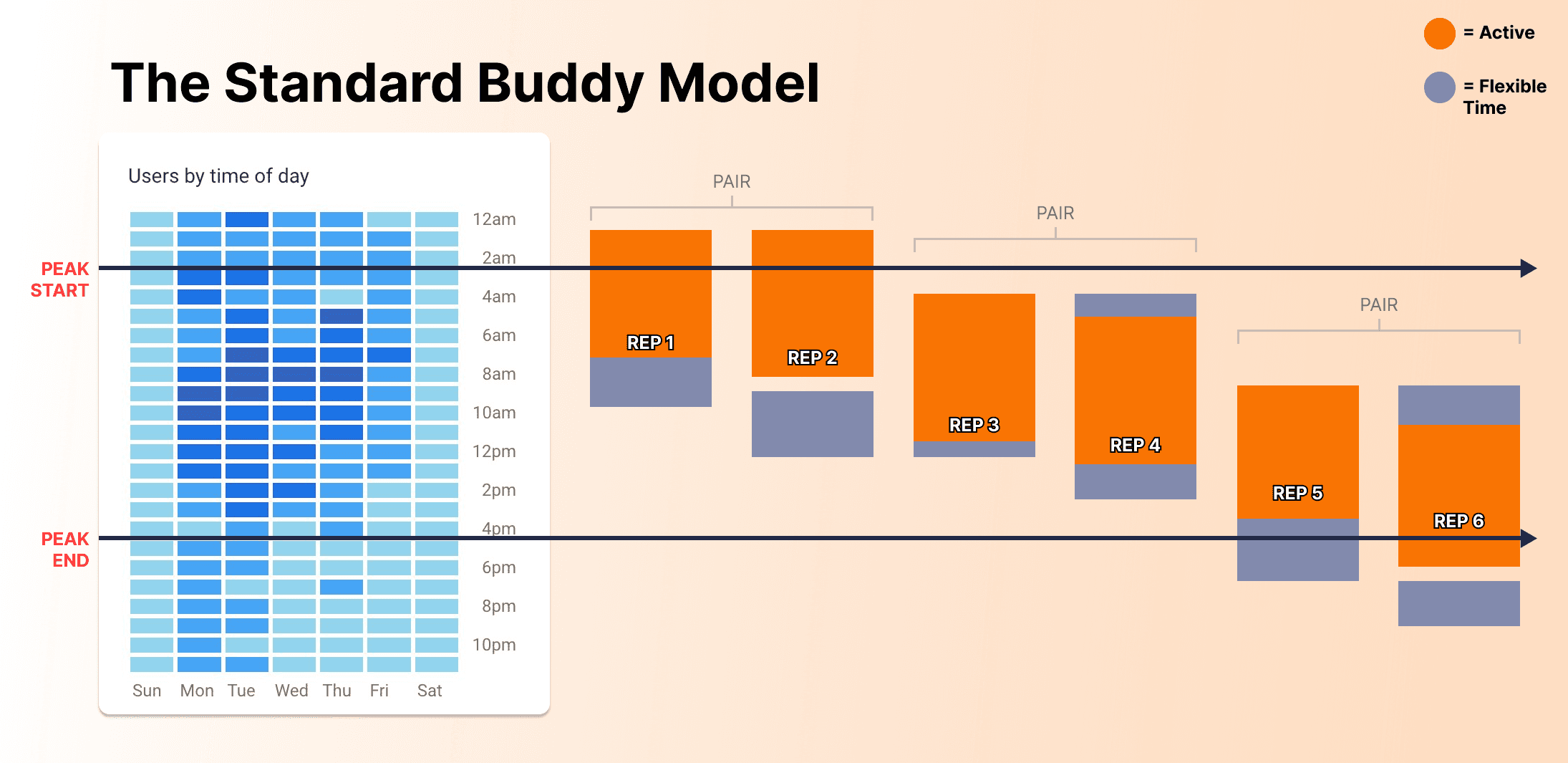
The Standard Buddy Model is a good option for most larger teams.
It schedules reps’ shifts in pairs of two — with “flexible time” that lets them choose when they want to be active. Letting the pair of reps support each other when one steps away or if traffic volume spikes.
PROS:
Maximizes coverage
Minimizes response time
Decreases overall agent stress & workload
CONS:
Increased rep idle time
✅ Role-Specialized Buddy Model
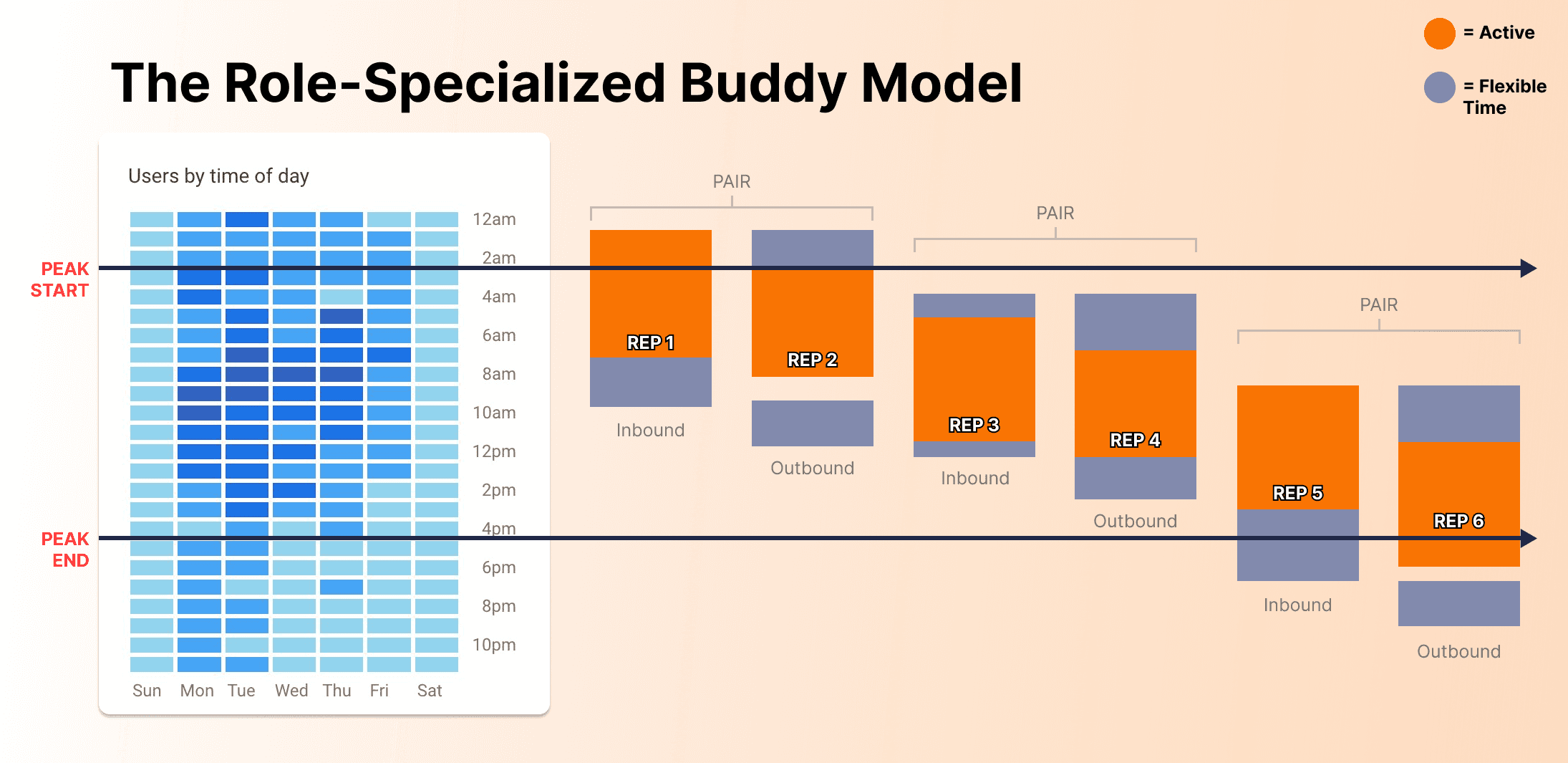
The Role-Specialized Buddy Model pairs inbound reps with outbound reps.
Inbound reps focus on engaging visitors live on the website — while outbound reps focus on personalized sales outreach (often driving specific prospects to the website). If needed - the outbound rep can cover for the inbound rep when they step away or if they’re tied up with another visitor.
PROS:
Maximizes coverage & response time
Decreases overall agent stress & workload
Decreased idle time (as reps have different functions)
CONS:
Potential to distract outbound reps when covering for inbound reps
✅ Enterprise & SMB Team Model
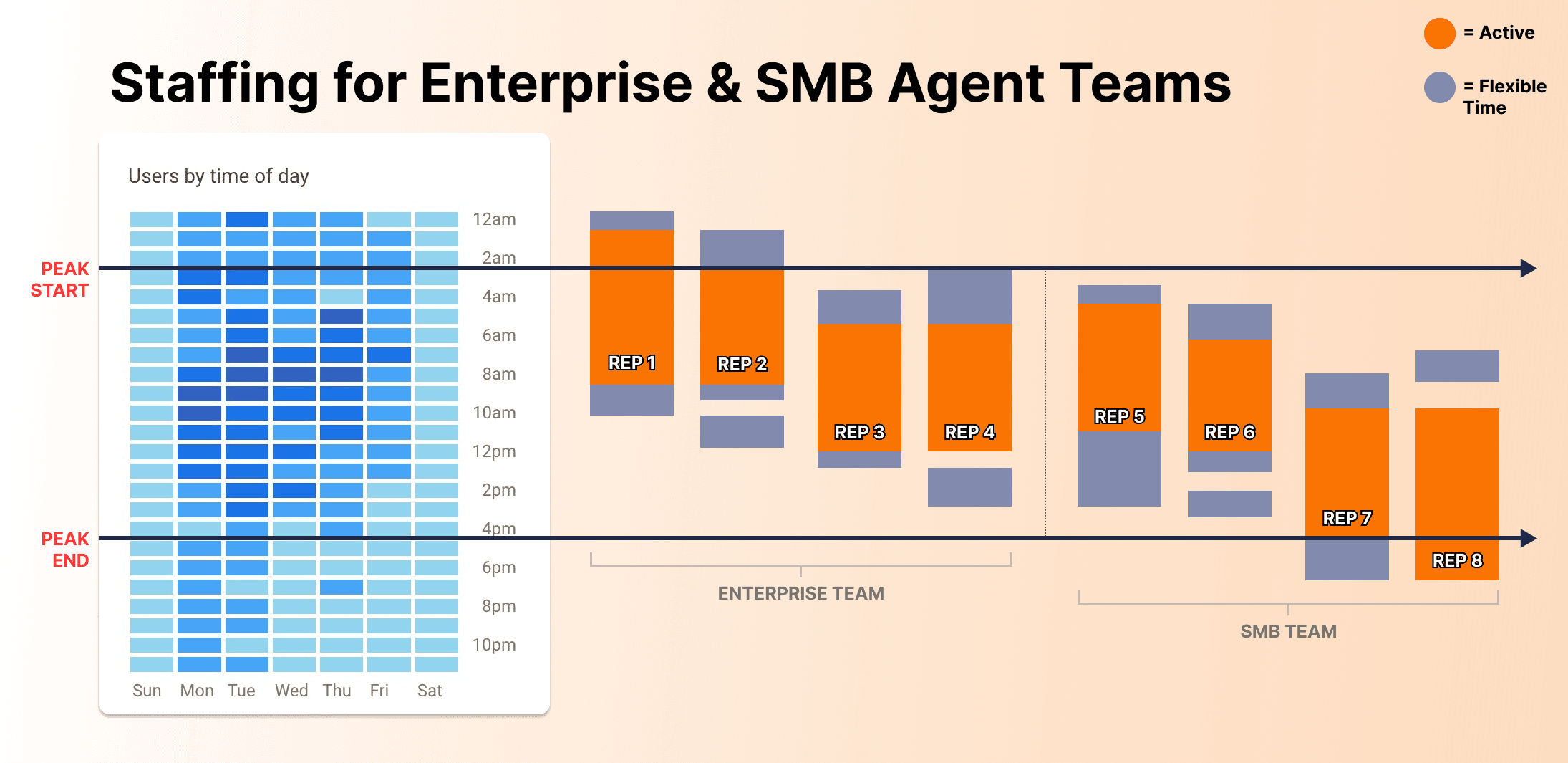
If you have separate agent teams to engage enterprise vs SMB prospects — this is the perfect model for you. Not only is it overlapping individual agent shifts, but it’s also overlapping the shifts of both teams. This model not only works for teams targeting different company sizes, but also teams targeting different territories.
PROS:
Maximizes coverage and response time
Decreases overall rep stress & workload
Lets reps engage prospects who fit their target ICP
CONS:
Requires a larger team
Staffing a Smaller Agent Team
❌ The Stacked Model
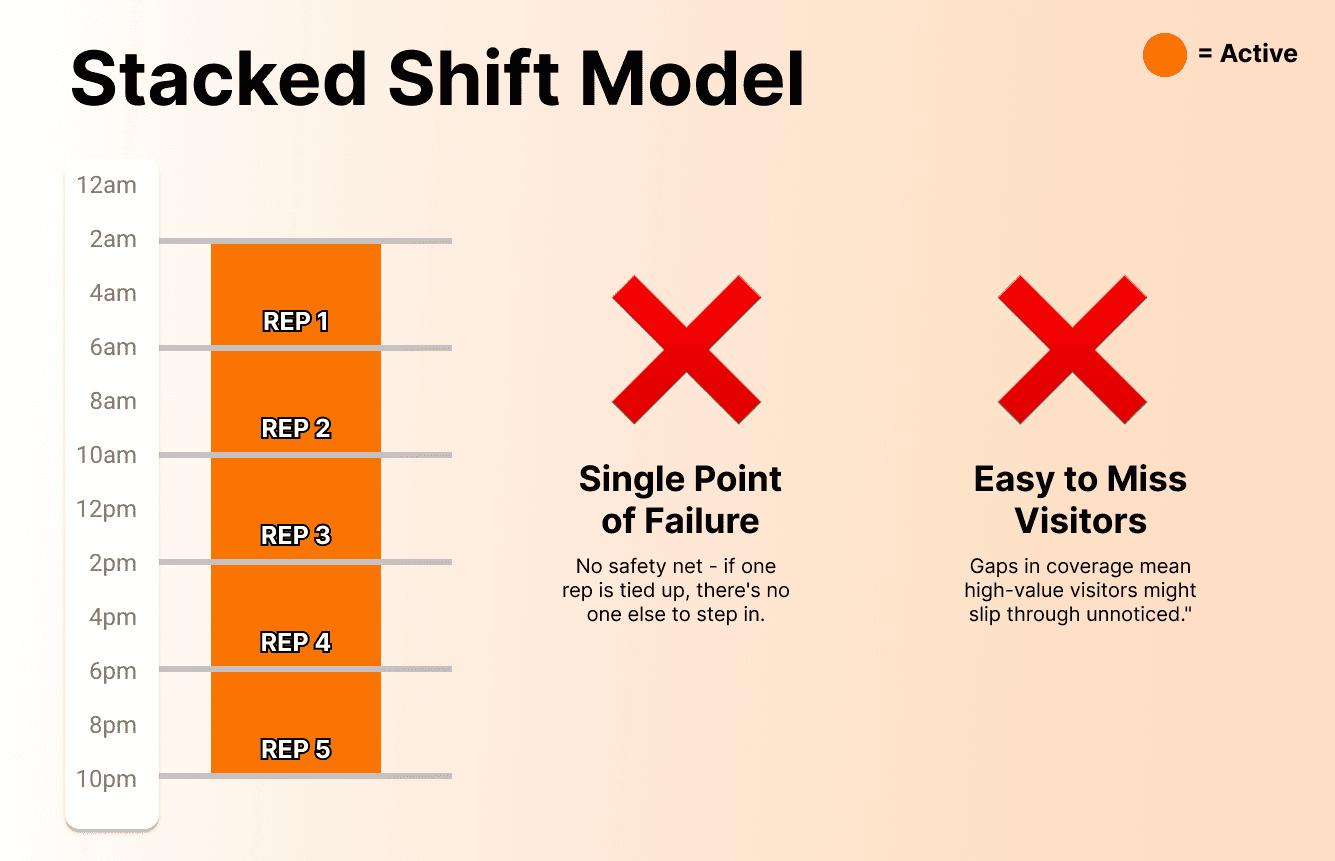
There’s no safety net with the Stacked Shift Model. Since there’s only 1 rep per shift — if that rep steps away there’s nobody there to cover them if a visitor happens to request a call.
PROS:
Easy to setup
Straight forward schedules
CONS:
No safety net
Easy to miss visitors
✅ The Overlapping Shift Model
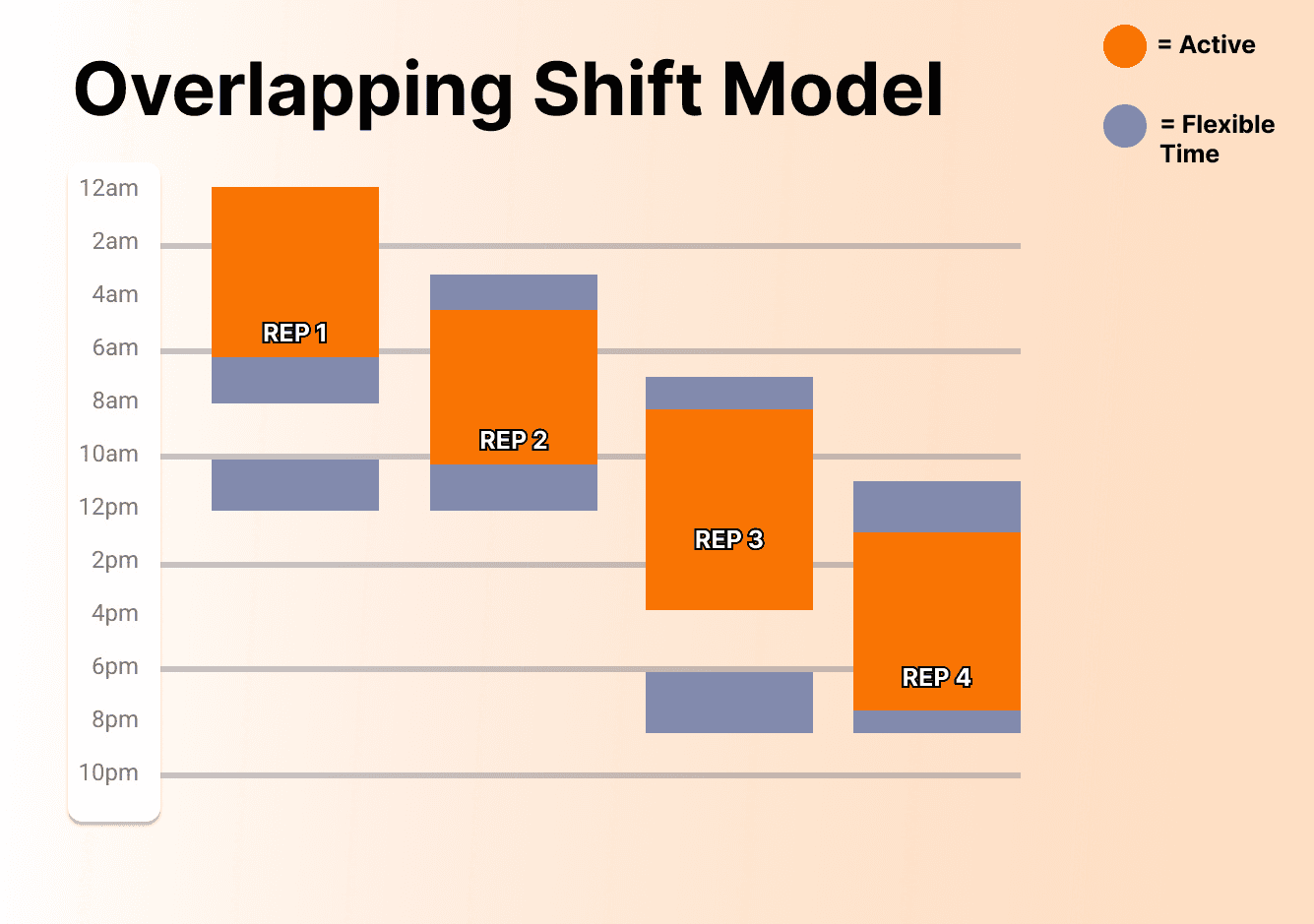
This is a pretty straight forward model. It overlaps reps shifts and gives them “flexible time” that lets them choose when they want to be active. Letting overlapped reps support each other when one steps away or if traffic volume spikes.
PROS:
Maximizes Rep Availability: During peak traffic — visitors are most likely to initiate a chat. Having more agents available means visitors won’t have to forever for a response.
Happier Reps: Overlapping shifts can reduce pressure on individual agents because the workload is distributed more evenly. Leading to better performance and lower burnout.
CONS:
Potential to Miss Visitors: There’s still the potential for missing visitors, although this risk is decreased.
Create a Google Analytics Heatmap for Traffic by Day & Time
Based on Previous Call & Chat Volume
If you’ve already been using ServiceBell for some time — you’ll want to align the times where you get the most amount of calls & messages with when you schedule shifts for your reps.
You can see a heatmap of this in your ServiceBell analytics tab.
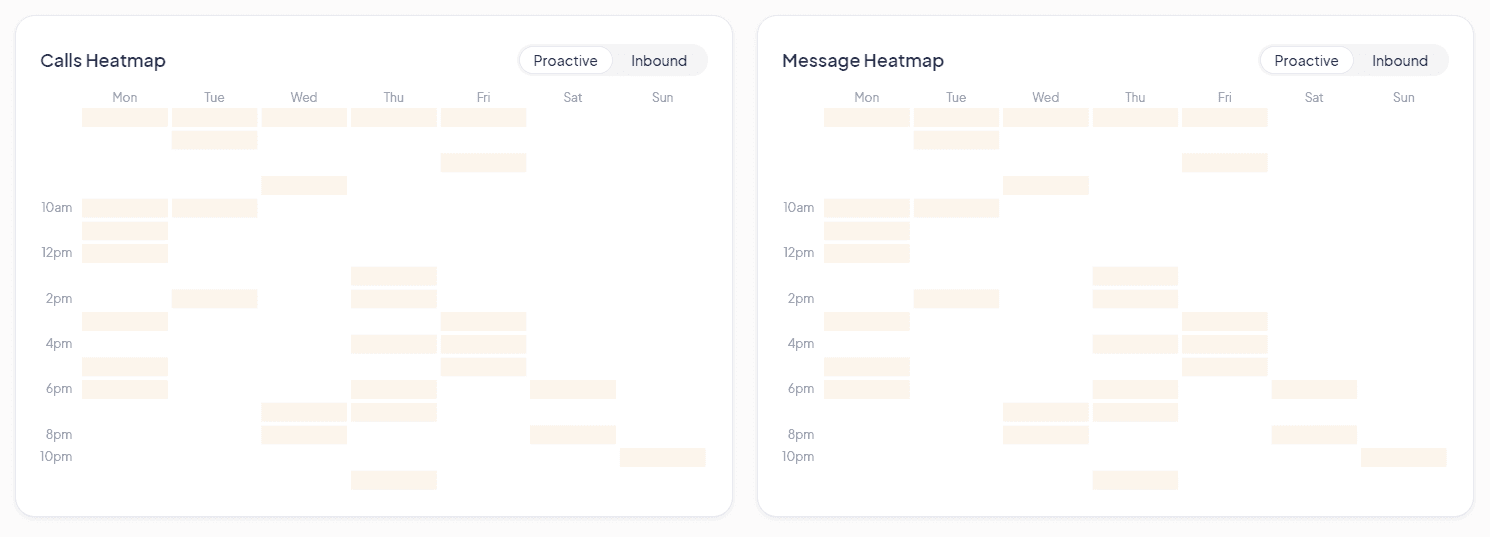
It’s the same ideas as staffing for traffic volume, except this focuses more on qualified traffic that tends to engage.
Bonus Tips
Forget rep territories:
→ Forcing visitors to wait for a rep that’s within their “territory” just leads to a bad experience. Don’t force the visitors’ experience to conform to your team’s structure.Prioritize the following agent KPIs:
→ Response time
→ Pounce call pickup rate
→ Call conversion rateRoute target account visitors to their contact owners:
→ “Route Live Website Prospects to The Perfect Sales Reps (Ultimate Guide)"
→ “Identify & Engage Warm Accounts Visiting Your Website"