Nov 20, 2023
Turn Cold Email Click-Throughs Into Warm Conversations
Stop endlessly following up with cold-email prospects. Instead, call them right after they click through to your website (while their interest is piqued) using ServiceBell.

“Hey - just checking in…” 😖
“Hey - just checking in…” 🤢
“Hey - just checking in…” 🤮
Sick of sending endless follow-up of emails to cold prospects?
Let’s be real — they barely get responses in the first place.

Here’s how to replace endless follow-up emails with warm conversations — held in real-time, directly on your website. So you can engage cold email prospects at the pique of their interest.
TL;DR
Replace Endless Follow-Up Emails With Live Conversations
Track Cold Email Click-Throughs
Get Slack Alerts When Cold Email Prospects Click Your Website
Video Call Cold Email Prospects at The Pique of Their Interest
Turn Cold Email Prospects Into Qualified Opportunities
Replace Endless Follow-Up Emails With Live Conversations
If this were 2007 — I’d be preaching to you about the importance of follow-up emails.
But nowadays? Most cold email follow-ups just get ignored or sent to spam.
❌ Stop chasing down prospects to “just check in”…
Don’t get me wrong, I’m not saying cold email follow-ups are completely useless. There’s a time and place for everything. But unless you’re insanely clever and make them hyper-personalized, they’re just not as effective as they use to be.
✅ Video call your cold email prospects when they click-through to your website…
Strike while the iron’s hot. If a cold email prospect has clicked through to your website, that means at the very least — they’re curious. This is the perfect time to engage them, because they’re actively considering your offer.
But how do you know when a cold email prospect clicks through to your website? Easy!
Just set up instant Slack alerts that ping you when cold email prospects click through to your website. The next two sections give you step-by-step instructions on how to do just that:
Track Cold Email Click-Throughs
Before you can set up Slack alerts to ping you when cold email prospects click through to your website — you have to integrate Outreach with your ServiceBell account. Here’s how:
1. Enable the Outreach integration on ServiceBell
2. Enable email and click tracking on your Outreach account
→ How To Enable Email and Click Tracking in Outreach
Don’t want to use Outreach? Don’t worry, you can still track cold email click-throughs.
All you have to do is add the following to the end of your links: “?utm_source=email”
For example: “www.example.com/examplepage?utm_source=email”
It’s recommended you use Google’s URL Builder to do this. To make sure the links valid.
Get Slack Alerts When Cold Email Prospects Click Your Website
Imagine getting Slack alerts like this — whenever a cold email prospect clicks through to your website. So you can instantly engage them, while they’re viewing your website.

Well, you don’t have to imagine. You can easily set this up yourself (or just have your admin do it, because, well, that’s their job).
Here’s how to set up Slack alerts for when cold email prospects click-through to your website:
Video Call Cold Email Prospects at The Pique of Their Interest
Ayyyyy!!! So you got your first Slack alert — now what?

Now, it’s time to video call the prospect, but without scaring them away.
How you handle this can make or break your outreach. So pay attention and make sure to read this section all the way through.
📞 Maximize Call Pickup Rate
Call cold email click-through alerts immediately (speed-to-lead is critical)
Turn on your video, smile, and wave to them (they can see you before picking up)
Use clever canned responses to grab the visitor’s attention
Emphasize that you're a real person
👋 Introduce Yourself & Perform Brief Discovery
Quickly introduce yourself
→ Example: “Hey [PROSPECT NAME], I’m [NAME]. Did I startle you haha?”Use a confused/curious tone to transition into discovery
→ Example: “Yea, so, uh, if you don’t mind me asking? What made you wanna check out our site? Are you just bored haha?”Figure out how they’re currently getting the job done
→ Example: “Ahhh, so the auto-dialer feature caught your attention. Gotcha. Hm, outta curiosity - how are you currently dialing up prospects when cold calling?”Uncover the underlying problem they’re trying to solve
→ Example: "Ah, okay, so you’re dialing people up manually. Hm. What’s wrong with that? It’s worked so far, right? Why make a change now?”
NOTE: All “uh”, hm”, etc are purposeful. You don’t want to sound scripted when saying these lines. A confused and curious tone is what you should be aiming for. You want to sound like you just saw them popup on your feed and are quickly checking in.
Turn Cold Email Prospects Into Qualified Opportunities
Why schedule a separate demo call and wait 2-3 days (just for them to no-show)?
Prospects hate jumping through unnecessary hoops. Instead, if they seem interested — immediately show them the value and give them a demo right then and there. Skipping unnecessary stages, shortening your sales cycle.
🖥️ Give a Demo on The Fly
Once you’ve figured out what interested the prospect and the underlying problem they’re trying to solve — it’s time to give them a quick demo. So you can sink your “sales hooks” in deeper and start to move them through your pipeline.
Want to share your screen and give a demo?
→ Click “Share” and pick the tab/window you’d like to show

📅 Schedule Next Steps
Finished with your demo and ready to move the opportunity forward?
Here’s all you have to do to schedule the next call with the prospect:
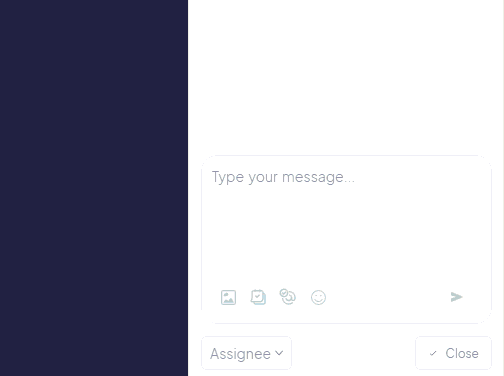
The Bottom Line
Follow-up emails aren’t dead — but they are dying.
If you want to be a top-performing sales rep, you need to be light years ahead of your competition. Not copying the same worn-out tactics that prospects are sick of.
By video calling cold email prospects right when they click through to your website, you’re catching them off guard, while they’re actually interested in your offer.
Instead of desperately chasing them down over email (just to be ignored).