Oct 27, 2023
Turn Pricing Page Visitors Into Qualified Opportunities Before They Leave
Engage and qualify high-intent prospects right on the pricing page using immediate video calls through ServiceBell.
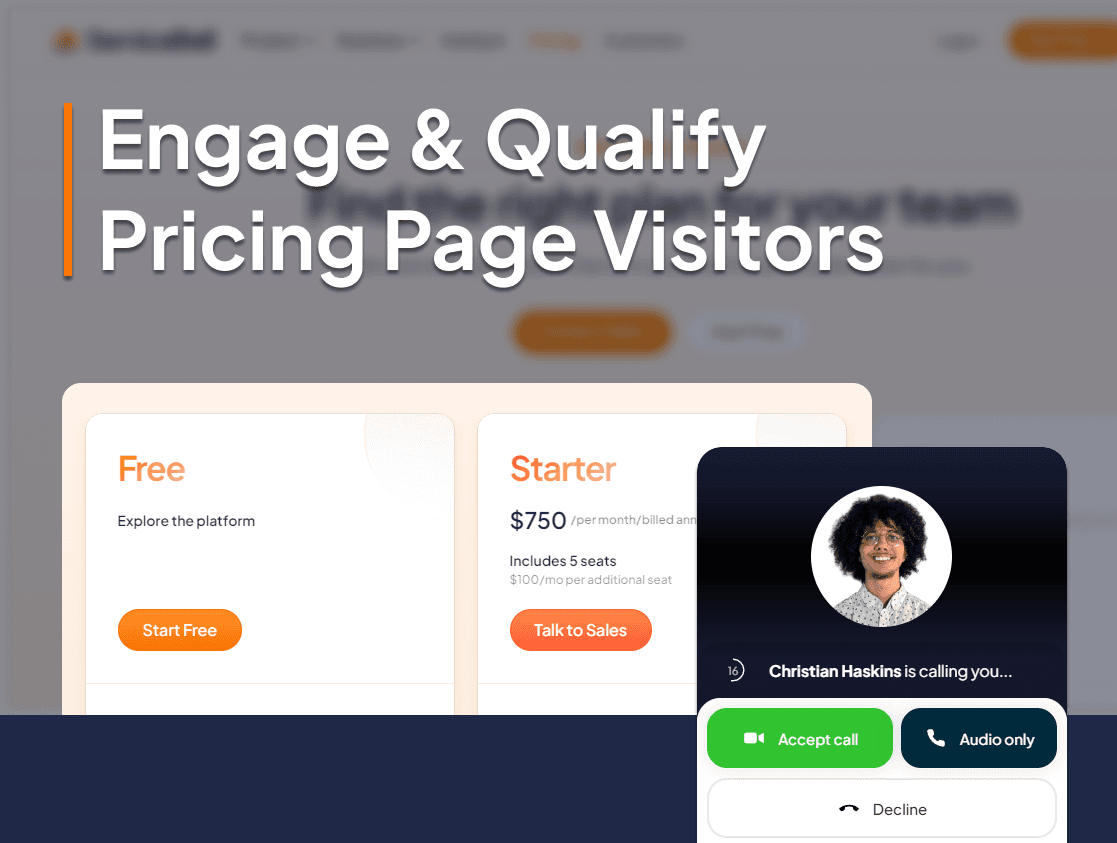
Pounce on Hot Prospects & Avoid Tire-Kickers
✅ Target high-intent prospects who are viewing your pricing page.
People on your pricing page are the 🔥 HOTTEST 🔥 prospects you could be talking to at any given time. They’re on the pricing page for a reason — to purchase your product.
You’re engaging people MOST likely to buy - catching them while their interest is piqued (and before they leave the website).
❌ Don’t waste time engaging visitors who aren’t likely to answer.
Most people viewing your website aren’t ready to pull the trigger. This is especially true for people viewing low-intent pages — like your blog posts, about us page, careers page, etc.
If you were to engage every single visitor who views these low-intent pages, you’d be wasting a lot of time talking to people who aren’t serious about buying.
Create Slack Alerts for Pricing Page Visitors
Calling Pricing Page Visitors vs Traditional Lead Forms
❌ Traditional lead contact forms are usually ignored
✅ But 10%-15% of proactive video calls are answered (on the pricing page)
That means if you were to get 1000 visitors on your pricing page — you’d be able to have 100 to 150 prospects PICKING UP and talking to you. That’s almost unheard of.
ServiceBell Calls vs Lead Forms:
ServiceBell lets you skip the unnecessary stages and jump straight into the call where you can quickly qualify the prospect (for more transactional products, you can sometimes close them directly on this call).
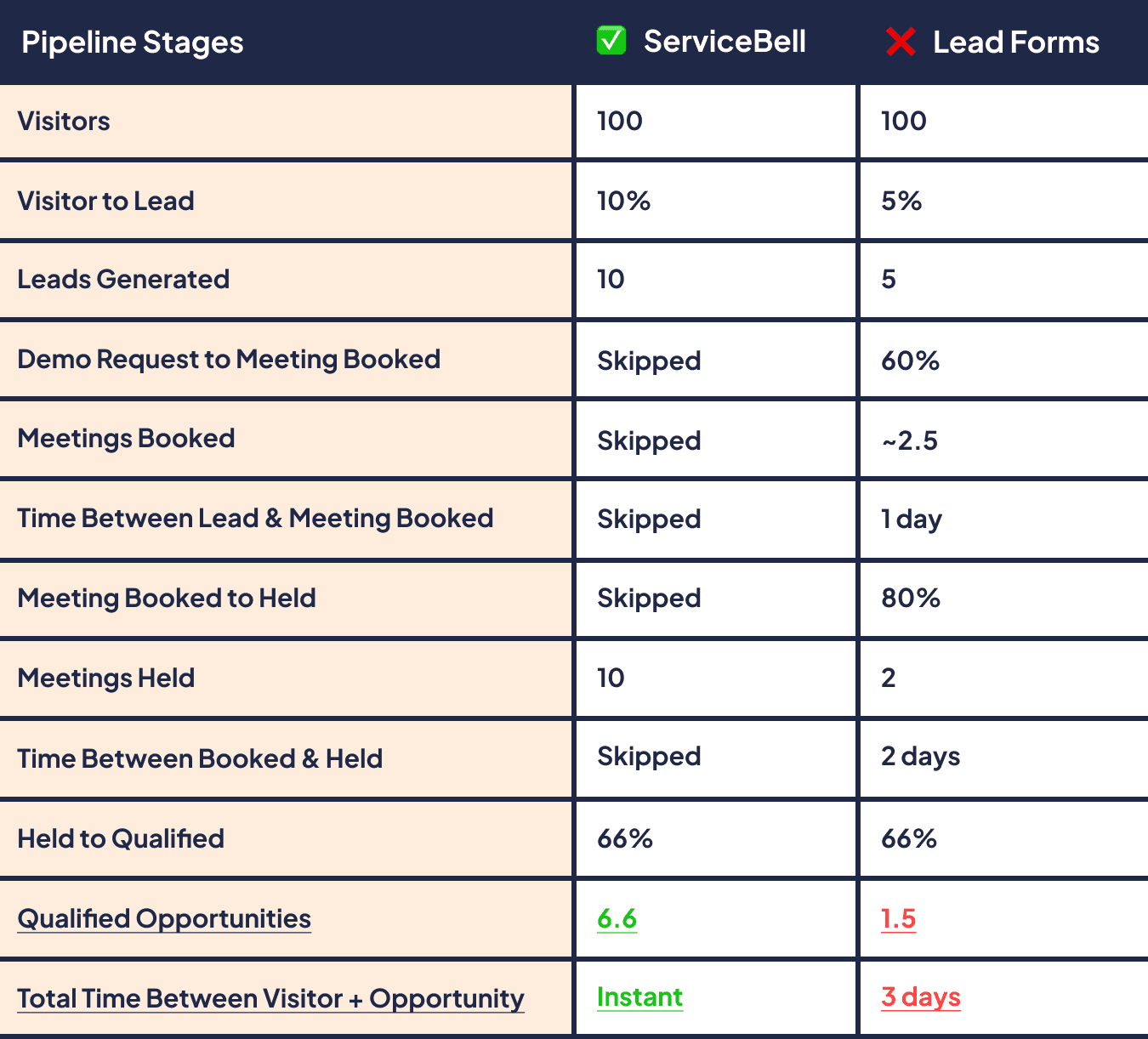
How to Maximize Call Pickup Rate
Call pricing page visitor alerts immediately (speed-to-lead is critical)
Turn on your video, smile, and wave to them (they can see you before picking up)
Use clever canned responses to grab the visitor’s attention
Emphasize that you're a real person
Qualify Opportunities (while they’re in buying mode)
You won’t always have specific contact information available.
Sometimes, we know the company via Clearbit or 6Sense, but you still have to figure out who you’re speaking with in most cases.
You want to roll out the red carpet for VIPs but don’t want to waste your time with bad prospects. When you start a ServiceBell call with an unknown visitor, your job = qualify the website visitor as quickly as possible.
📜 Here’s a script you can swipe from the reps at ServiceBell🛎️
Initial Greeting: “Hey there — how can I help you?”
Humanize The Interaction & Probe for Context: “Haha yup, I’m a real person! So how’d you find us?”
Introduce Yourself & Get Their Name: “By the way, I’m [NAME] from [COMPANY], what’s your name?”
Transition Into Discovery:
Based on something they’ve said, transition to a question about their use case or their company. So you can gather more information about them. For example:
PROSPECT: ”Could ServiceBell help me convert more visitors on my e-commerce website?
SALES REP: “Well, it would be easier to tell if I could see your website. Could you link me?"
Additional Tips for Successful Calls:
Accessing Account Information: Crucial account info can be found on the left panel (when viewing or talking with a visitor).
On-the-Fly Information Gathering: Be ready to multi-task. Sometimes you may need to quickly look up their company on Clearbit, check details in your CRM, etc. This helps you gather all the necessary information to qualify the person you're speaking with quickly.
Give a Demo on The Fly
Once you've gathered key account details, you may want to demo a visitor on the fly, to sink your “sales hooks” deeper on the first pass and move prospects through pipeline faster to close.
Want to share your screen and give a demo?
→ Click “Share” and pick the tab/window you’d like to show.

Book The Next Step
Ready to move a qualified opportunity forward?
Here’s all you have to do to schedule a call with the visitor:
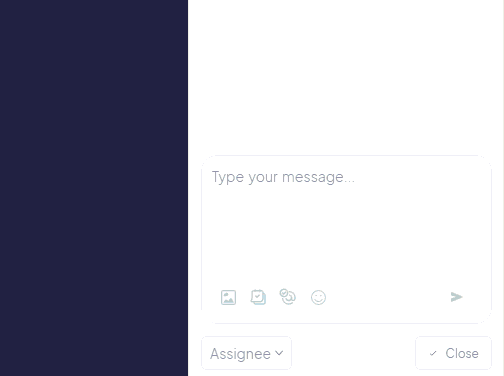
Resources
Enable system notifications (so you never miss any pricing page visitors)